


The test candidate will need to follow the following steps to purchase a discounted Certiport exam voucher:
| • Navigate to https://certiport.pearsonvue.com/Buy/Individual |
 |
| Navigage to Microsoft (at the bottom) |
 |
| select MOS exam voucher |
 |
|
there are three MOS voucher options (Single Test take, Test Take with
Retake, Test Take/Retake and Gmetrix Single Title test (NOTE you can purchase GMetrix courses and test separately from GMetrix at https://www.gmetrix.com/Products/Filter?Certification=Microsoft+Office+Specialist+%28MOS%29&&Type=Courses) |
| The illustration below is for a single test purchase |
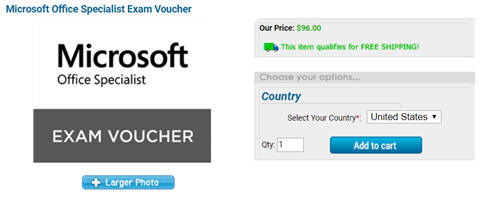 |
• Select your country and quantity.
·
Add the voucher to the shopping cart by Clicking
the “Add to Cart” button
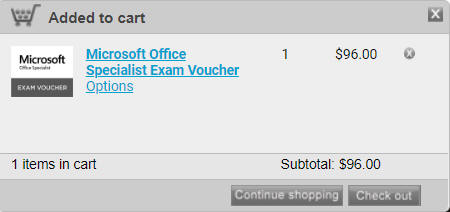
• Click the “Check Out” button from the window that appears or click the “View Cart” link at that bottom of the added to cart page
• You will be directed to a new page.
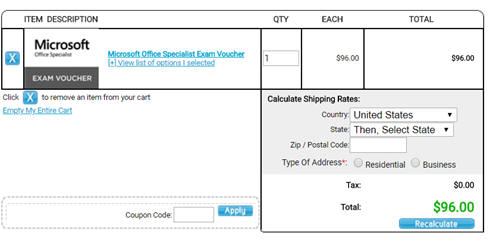
• Enter your PROVIDED COUPON CODE to the coupon code box and Hit Apply

• The new total with the discount applied will appear.
• Proceed to checkout to complete the process and receive your voucher number.
